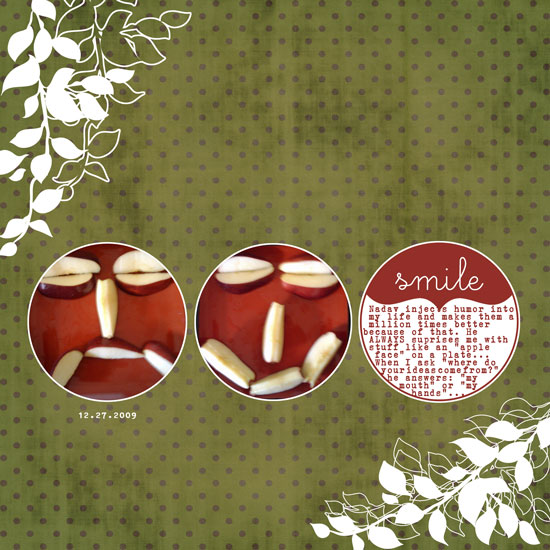
[Font: Erika Ormig; Digital Kits: Write It Down Cute Circles & Autumn Apples Polka Dot Papers by Shimelle Laine, available at Two Peas in a Bucket + Blakely by Karla Dudley, available at The Digichick Shop]
Smiling is better than make up. It gives you a natural glow and a sparkle in your eyes. It deepens your dimples and covers you with irresistibleness. I am telling you – smiling is way better tan putting on make up.
You may buy make up online, at department stores, drugstores, boutique shops – but where do you get a smile?
What have you that makes you brake out with a glowing smile?
Who brightens your day in a way that curves your lips from deep inside?
What can transform a gray day into a glorious and a happy moment?
Who is able to make you forget everything but your happiness and gratefulness?
I have my Nadav, my husband.
He injects my life with humor and makes it a million times better.
He manages to make me smile and forget I have been angry for an untended chore.
He surprises me, time and again, with the creative ways he finds to make me laugh.
He brightens my day and keeps my plate of gratitude overflowing.
When asked “where did you come up with that?”, he simply answers: “my mouth” or “my hands” – depending whether his current cuteness involves a saying or a deed.
Same goes for the arbitrary day in which he brought me a plate with an “apple face” – mine is smiling and his – sour.
I was surely smiling once I got this plate, but he’s just incapable of being sour 🙂
I love my Nadav.
Digital Tip
Do you want your png. images or brushes in your digital kit do double duty? Then create an outlined image of them.
How To – Adobe Photoshop Elements
- Lay your image or brush stroke on a separate layer.
- Copy this layer – either right-click on the layer indicator and choose “duplicate layer” or click on the image itself, while pressing the [Alt on a PC] or [OPT on a Mac] button.
- Reposition the copied image with the move-tool to where you wish your outline image to be.
- Open a new layer above the latter.
- Press [CTRL on a PC] or [CMD on a MAC] and click on the image on the left side of the copy layer indicator. That step will automatically select the image’s silhouette.
- Make sure your new – top layer – is selected and click on: “Edit” => “Stroke” (use the eye-drop tool to choose the color from the original image) and commit.
- Uncheck or delete the copied layer.
Share
What makes you smile? Share by leaving a comment. I LOVE hearing from you. Each comment makes me smile, so please share!

Check out Creativity Prompt’s self paced workshop: “Capture Your Dream”. In this workshop you will capture, follow and make your dream come true as well as document your journey in a mixed media mini album.

Tags: Digital Kits, Digital Scrapbooking, Journaling Prompt, Shimelle, smile



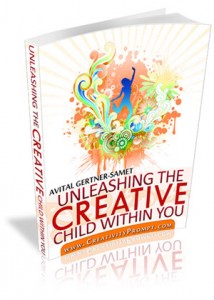



this is turly beautiful—the journaling is superb!
Thanks so much!
I smile when I hear my husband opening the door coming home from work in the evening (I can hear the key in the lock though the baby monitor!). When he comes home everything feels back in balance again, our little family unit.
I feel the same! I smile when he comes home each evening too.