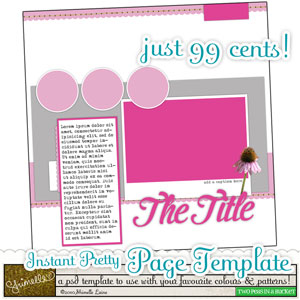 One of my favorite ways to stretch up my digital supply is by flipping the digital elements over.
One of my favorite ways to stretch up my digital supply is by flipping the digital elements over.
It’s so easy, I just go to “image”=>”rotate” and flip it either to the left or to the right and sometimes vertically or horizontally, and voilà – I have a whole new product.
I then nudge a few of the images or rotate a few of the text boxes, so the design will make sense on the flip side… and in the end I get a whole new look.
Today Shimelle Laine has released a new digital template: “Instant Pretty Page template” and as soon as I saw it I knew I am going to flip it.
Here are the two layouts I made with it:
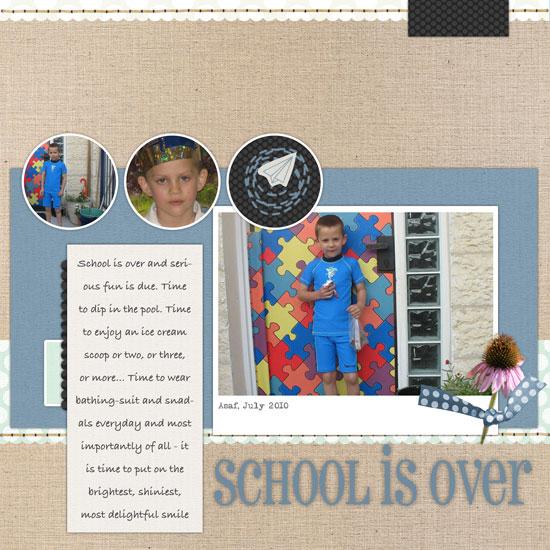
[Fonts:Bradley Hand, Pharmacy, Adler; Digital Kits: Instant Pretty Page Template by Shimelle Laine for Two Peas In A Bucket and KD Capture and Record and KD Fly Boy by Karla Dudley.]
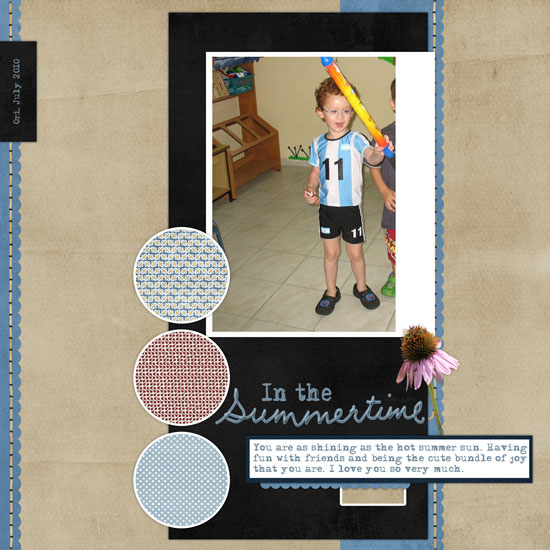
[Fonts: Adler; Digital Kits: Instant Pretty Page Template by Shimelle Laine for Two Peas In A Bucket and KD For The Boys by Karla Dudley.]
Share
How do you stretch your scrapbooking supply? Please share an advice by leaving a comment on this post.

Check out Creativity Prompt’s new and unique self paced workshop: “Welcome Little One”. This workshop will provide you with everything you need, and then some, to make a fabulous handmade mini album to record the first moments of a new born baby.
Tags: Digital Kits, Digital Scrapbooking, DT, family, Shimelle



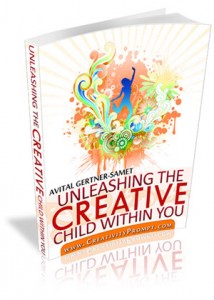



Love these pages!
Cheers ~
Thanks <3
I keep scraps. I know a lot of people don’t bother with that. But, they’re perfect for journaling spots or embellishments (like your circles and border strips on the digital pages above). Sometimes it’s a hassle and I clear them out, but I think it’s worth it.
That’s a fabulous idea!
I also keep (even cultivate…) an overflowing scraps basket, which is funny as I my work has been 90% digital lately 🙂