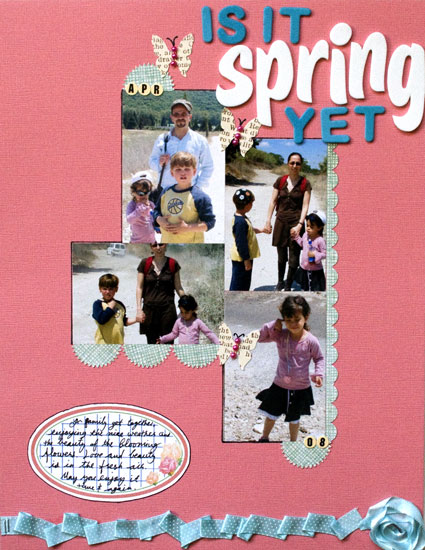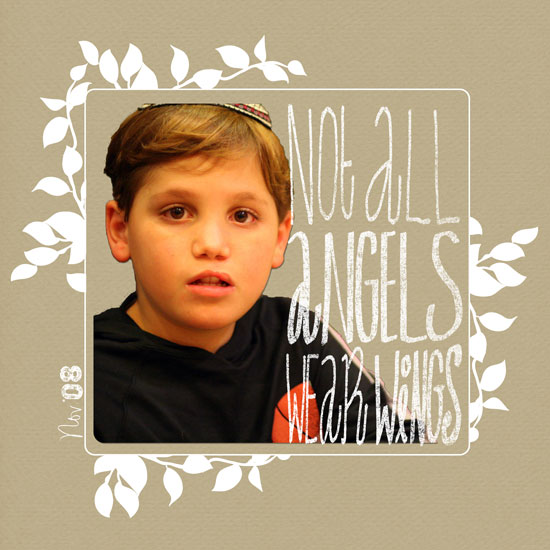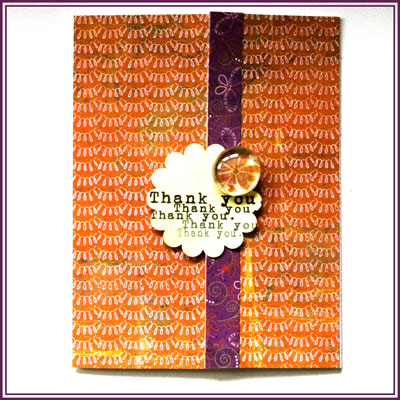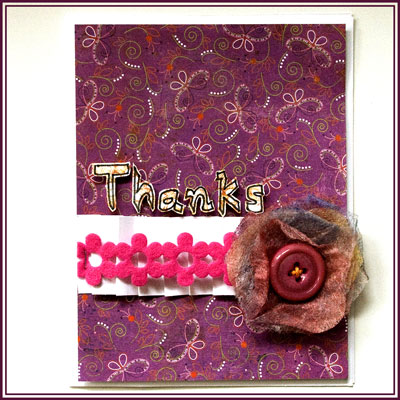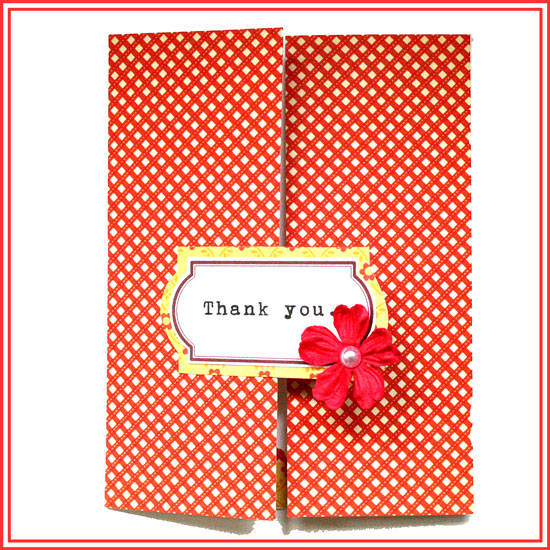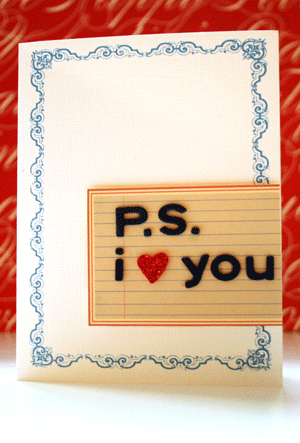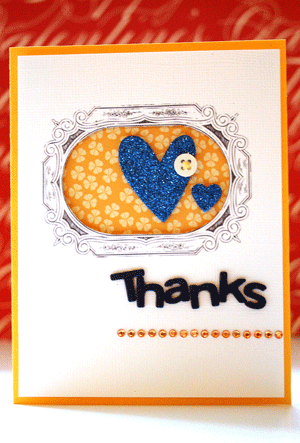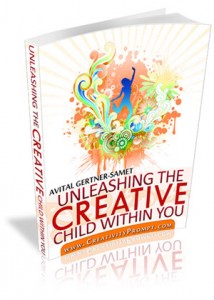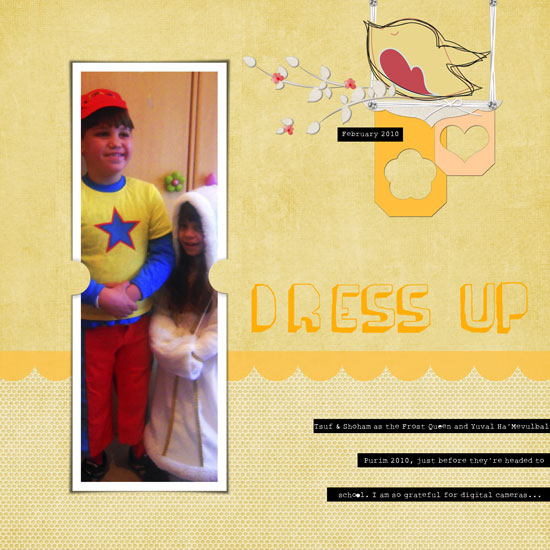
[Fonts: Rough_typewriter, Barnes_erc_; Digital Kits: KD Tweet, KD For The Boy, KD Frame Essentials – all by Karla Dudley.]
All work and no play? not in my (scrap)book!
Scrapbooking is important.
Telling the story is important.
Perpetuating memories is important.
saying that, scrapbooking is also a hobby.
As a hobby it’s supposed to be awesome.
As a hobby it’s supposed to be fun.
As a hobby it’s supposed to conform to OUR rules – not vice versa!
So I am very much into inserting some more playfulness into the process.
In this layout, with help from Karla Dudley‘s playful designs and a playful free font I have injected a much needed gaiety and cheerfulness into my layout.
The bird, for instance, is actually made out of 3 different images from the KD Tweet kit, that I layered and locked into one layer. You may need to adjust the angle of the image a bit (move your mouse cursor next to the top edge of the bounding box until it looks like a rounded arrow, then click and drag slightly up or down). I also “built” the bird-swing by using different images together, not necessarily the way one would traditionally use them.
You can mimic this idea/look with traditional “hard-copy” products by layering embellishments together or using things a bit differently than usual.
It made me smile. It might make you smile too!
Photoshop Elements Tip
How did I make the labeler-like strips?
Easy!
- Use the rectangle shape tool to draw a short and wide strip. Make sure your shape color is black.
- Choose the type tool and pick a typewriter font, make sure your font color is white.
- Click on your rectangle and start typing. Click twice to commit.
- Choose the move tool and pick 2 layers – the shape and the type (make sure they are both highlighted).
- Click on the ‘align’ button at the top of your window and align the 2 layers together, both vertically and horizontally.
- Lock the layers together to keep the alignment.
- Repeat.
Share
How do you insert playfulness to your layouts? Share by leaving a comment (or a link to your playful layout)